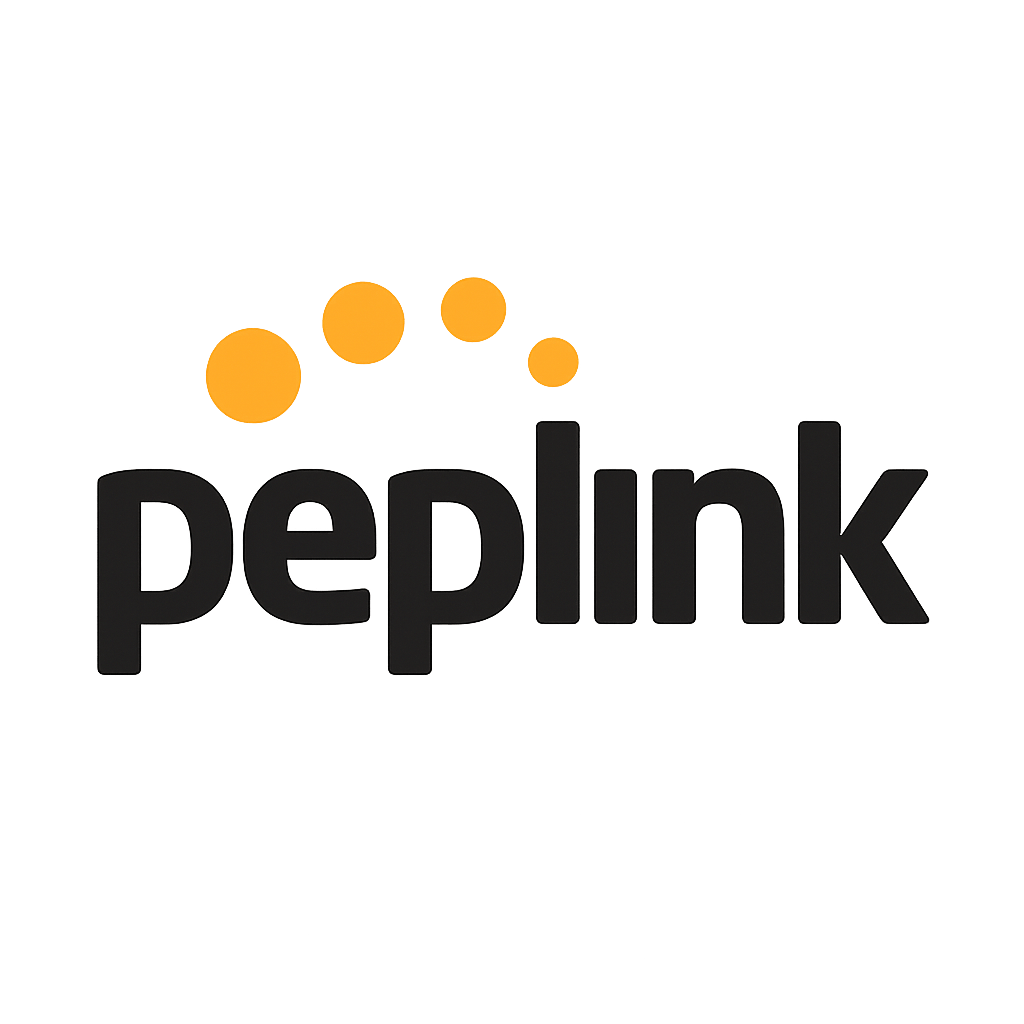Introduction to Peplink Link Redundancy
In today’s digital-first world, internet uptime isn’t optional.it’s a necessity. Businesses, remote workers, and travel-based operations depend on uninterrupted connectivity to keep productivity, communications, and cloud services running smoothly. That’s where Peplink link redundancy using Starlink and a local ISP becomes a practical, high-value solution.
By combining Starlink’s satellite broadband with a local wired ISP and using Peplink’s SD-WAN / SpeedFusion features, you gain seamless failover, optional bandwidth bonding, and much stronger resilience against single-point outages.
What is Peplink?
Peplink produces enterprise-grade SD-WAN routers (Balance, MAX, B Series, etc.) that let you combine multiple WAN links into a single resilient network. Key capabilities include Hot Failover, WAN Smoothing, Bandwidth Bonding (SpeedFusion), and cloud device management (InControl2).
Why Network Redundancy Matters in 2025
Costs of downtime compound year-to-year, outages affect sales, customer trust, and remote workflows. For mission-critical sites (branch offices, retail POS, remote clinics, maritime vessels), link redundancy ensures services keep running during ISP disruptions.
Understanding Starlink as a Primary or Backup ISP
Key Benefits of Starlink Internet
- Wide coverage: reaches rural and remote areas where wired ISPs are limited.
- Good throughput: many users see tens to hundreds of Mbps depending on service tier and locality.
- Mobility variants: Starlink offers home, RV and maritime options useful for moving installations.
Limitations and Challenges of Starlink
- Latency & variability: satellite networks typically have higher and more variable latency than fiber.
- CGNAT / Port limitations: standard Starlink consumer plans use carrier-grade NAT (CGNAT) which can restrict inbound port forwarding unless using Business or special services.
- Weather & obstructions: heavy storms or obstructions can affect link quality.
Local ISP vs. Starlink: Which Should Be Primary?
Cost Comparison
Local wired ISPs (fiber/cable) often provide the best cost per Mbps and low latency. Starlink is priced differently and can be more expensive depending on the service tier and optional hardware.
Reliability Factors
Terrestrial ISPs are subject to local outages (fiber cuts, last-mile equipment). Starlink provides geographic redundancy; pairing them means the strengths of one offset the weaknesses of the other.
Latency and Speed Considerations
For latency-sensitive tasks (VoIP, trading, gaming), prefer wired ISP as the primary and set Starlink as backup or load-share via Peplink policies.
How Peplink Provides Seamless Failover
Peplink SD-WAN & SpeedFusion
Peplink’s SpeedFusion bonds multiple WANs at the packet level, and Hot Failover keeps sessions alive across link changes. You can also use WAN Smoothing to reduce jitter and packet loss for real-time apps.
WAN Smoothing & Bandwidth Bonding
WAN Smoothing buffers, reorders, and FEC-protects traffic for improved voice/video performance; bonding aggregates available capacity when supported by a hub (FusionHub / SpeedFusion Cloud) and appropriate licenses.
Hot Failover Explained
Hot Failover switches traffic between links with minimal session disruption and it is important for active VoIP calls, video conferences, or VPN tunnels. With SpeedFusion VPN you can also maintain secure tunnels across the bonded path.
Setting Up Peplink with Starlink and Local ISP
Hardware Requirements
Common choices:
- Peplink Balance series (SMB / branch deployments)
- Peplink MAX / B Series (mobile, maritime, or outdoor/vehicle deployments)
- Starlink terminal + Ethernet adapter (or Starlink Business for static IPs / advanced routing)
Step-by-Step Configuration Guide
1. Connect Starlink
- Attach Starlink Ethernet adapter to the Peplink WAN port (or use Ethernet from Starlink router if using bypass/bridge).
- Configure the WAN connection in Peplink (DHCP is typical for consumer Starlink).
2. Add Local ISP
- Connect the local ISP modem to another WAN port.
- Set link priority and create outbound policies to direct latency-sensitive traffic to the preferred WAN.
3. Enable Redundancy & Test
- Enable Hot Failover and (if desired) SpeedFusion bonding or SpeedFusion Cloud.
- Test failover by disconnecting each link and verifying session continuity.
Real-World Use Cases
Remote Branches & Small Offices
Starlink gives remote branches connectivity; Peplink ensures session persistence and policy routing to prioritize business apps.
Maritime & RV
At sea or on the road, combine Starlink with cellular / marina Wi-Fi via Peplink for redundancy and aggregated throughput.
Emergency & Disaster Response
When terrestrial networks fail, satellite + Peplink routing provides critical communications for first responders and emergency operations.
Advantages of Dual-WAN Redundancy
- Higher uptime: automated failover reduces service interruptions.
- Load distribution: better utilization of available bandwidth.
- Improved cloud & VPN stability: persistent tunnels and faster recovery during link loss.
Potential Challenges & Mitigations
Starlink Outages
Starlink can experience outages or micro-dropouts (satellite handovers). Mitigation: use SpeedFusion WAN Smoothing and keep wired ISP prioritized for latency-sensitive tasks.
CGNAT & Port Forwarding
Consumer Starlink commonly uses CGNAT which blocks inbound public IPs and direct port forwards; Business plans or SpeedFusion Cloud/FusionHub workarounds are available for services that need inbound connectivity.
Licensing & Cost
SpeedFusion bonding, SpeedFusion Cloud, and certain advanced features may require Peplink licensing or subscriptions—plan your budget accordingly.
Security Considerations
VPN Failover
Peplink preserves VPN tunnels across failovers and SpeedFusion provides encrypted bonded tunnels to a hub (on-prem FusionHub or SpeedFusion Cloud).
Firewall & Routing
Define application-aware outbound policies and firewall rules so, for example, banking traffic uses the most secure/low latency link while bulk updates use the cheaper/backup links.
Best Practices
- Prioritize traffic: use outbound policies to route VoIP and business apps over the lowest-latency link.
- Monitor: enable InControl2 or local monitoring + alerts for WAN status and performance.
- Keep firmware current: update Peplink devices to benefit from bugfixes and optimizations.
- Test failover: schedule regular failover tests (off-hours) to verify behavior and logging.
FAQs
Q1. Can I use both Starlink and my local ISP at the same time?
A1. Yes !. Peplink supports load balancing and bonding so both links can be used concurrently (depending on license and hub setup).
Q2. Do I need special hardware to connect Starlink to Peplink?
A2. Use Starlink’s Ethernet adapter (or Business terminal) and a Peplink router with spare WAN ports; model choice depends on throughput and deployment type.
Q3. Will Starlink’s CGNAT prevent inbound connections?
A3. Consumer Starlink often uses CGNAT which restricts inbound connections; options: upgrade to a Business plan (static / public IP) or use SpeedFusion Cloud / FusionHub to provide a reachable public IP for services.
Q4. How much faster will my connection be if I bond Starlink + ISP?
A4. Aggregate throughput is roughly the sum of both links for bonded traffic, but real-world gains depend on link balance, latency differences, and SpeedFusion configuration.
Q5. Is Peplink suitable for gaming?
A5. Gaming is latency-sensitive; prefer wired ISP for primary routing and keep Starlink as failover. Peplink policies can route game traffic to the lower-latency link.
Q6. Can I monitor both links remotely?
A6. Yes! . Peplink’s InControl2 cloud management provides monitoring, alerting, and remote configuration tools for multi-site deployments.
Conclusion
Pairing Starlink with a local ISP through Peplink delivers a robust, flexible, and resilient connectivity strategy. Whether you operate remote offices, run maritime or RV services, or need disaster-resilient communications, Peplink link redundancy using Starlink and a local ISP can dramatically reduce downtime while improving overall network performance. Plan for licensing, be aware of Starlink CGNAT implications, and test regularly to keep your setup healthy.
For official documentation, setup guides, and supported configurations, check the vendor resources (Peplink’s documentation and SpeedFusion pages) linked below.
External Resource: Peplink — Official Website & Documentation